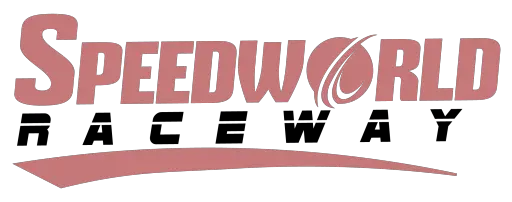Table of Contents
INTRODUCTION
Flying a radio-controlled helicopter can be quite addicting and lots of fun. However, it may be tasking for a beginner and requires a good amount of practice, especially If it’s your first time. You may crash several times. It is advisable to purchase an RC helicopter that is resistant to shock.
The most straightforward RC helicopters are the types with two rotors that usually spin in different directions. This motion helps to maintain the balance of the helicopter and makes it easy to manipulate.
Here are a few steps on how to successfully fly a radio-controlled helicopter.
SAFETY
Before you go on to practice these steps, you need to do it in the safest way possible. You will need to create ample space to fly the helicopter and ensure that you close the doors and windows. Also, make sure that there aren’t people around you. Also, avoid using a space with ceiling fans.
THE CONTROL
Naturally, the remote controller comes with two significant controls. These controls are the direction stick, the throttle stick, and trim buttons. Their functions are further explained below;
- The direction stick is a control stick that is positioned on the right side. When the direction stick is pushed to the right side, the RC helicopter will begin to fly in a clockwise direction but a circle. However, when you push the control to the left, the RC helicopter will begin to spin in an anticlockwise regulation in one position.
- The throttle stick is positioned on the left side of the control pad. When it’s pushed up, the helicopter will begin to lift, and when you push down on it, the helicopter will come down slowly until it touches the ground and lands.
- The trim buttons on the left and right side of the control pad are placed to help stabilize the helicopter when it begins to spin anticlockwise in a spot. Press the trim button located on the right continuously until the helicopter comes to a stop. Vice versa, press the trim button on the left side continuously to stop the helicopter when it begins to spin clockwise, in a spot.
Altitude stabilization and control
Now that you’re familiar with the basics, it’s time to fly your RC helicopter. Firstly, make sure you’ve gone through the basics and put everything in place. Now turn the switch on the RC helicopter ON. Now, place the helicopter on a flat or leveled surface, such as a box, book, or table. Next, move backward a little and turn ON the remote control. Push up the throttle stick slowly until the helicopter starts to lift to the desired height. Once the helicopter has lifted to the air, it will begin to turn in an anticlockwise direction. You then push the right trim button, as explained above, till the helicopter stops turning. At this juncture, you need to know how to balance and stabilize the helicopter at a particular altitude. It is even more imoortant than steering the helicopter. You will have to keep practicing this process till you get it right. While stabilizing the helicopter, you can release the throttle stick slowly. This will help to reduce the altitude of the helicopter and help it to land successfully.
Steering the RC helicopter
You can start the controller and the helicopter again, push up the throttle stick and keep the helicopter stabilized. When the direction stick is pushed to the right, it may make the helicopter turn clockwise due to its speed. Ensure that you push the direction, stick carefully and gently. You don’t want to push it too hard and have the helicopter spinning out of control. To stabilize, you can shuffle between pushing the direction stick left and right, moderately. If you want to choose the helicopter’s direction, you can gently push the stick to the left side. Once the helicopter can come to your preferred angle, you can then return the direction stick to the right position.
CONCLUSION
You can keep experimenting with the controls and practice till you get it right and eventually become a pro. You may even discover a specific style of flying that works best for you and use that. Remember to keep practicing different styles till you find the one that’s most suitable for you.
Also check;
Why wont my rc helicopter lift off‘
what is the difference between a drone and an rc plane‘
how to make a helicopter in Minecraft‘